Following on from the previous post, I needed to setup some basic alerting and dashboards. Opsgenie is being used for paging, but anything that can integrate with SNS will work well. I’ll walk through here how to create alerts in CloudWatch from the metrics, and a basic dashboard using CloudFormation.
I have done a quick bit of maths and if you are using this approach, it will cost about US$6.00 per instance. If you have a lot of instances, you may want to consider what that means for you.
Opsgenie and SNS setup
To add a new SNS Topic that can send messages to Opsgenie is really straight forward. Opsgenie have a great guide.
Once you have your API key, you can create the topics really simply with this CloudFormation:
AWSTemplateFormatVersion: "2010-09-09"
Description: SNS Topic for Opsgenie
Parameters:
OpsgenieAPIKey:
Type: String
Description: Your Opsgenie API Key.
NoEcho: true
Resources:
opsgeniesns:
Type: AWS::SNS::Topic
Properties:
TopicName: opsgenie
Subscription:
- Endpoint: !Join [ '', [ 'https://api.opsgenie.com/v1/json/cloudwatch?apiKey=', !Ref OpsgenieAPIKey ]]
Protocol: https
I deployed this within my ControlTower/Stacksets configuration, but you can deploy this into a single account.
CloudWatch Configuration
CWAgent Metrics
In the last post we created a basic configuration. I’ll quickly recap here:
/etc/basic_cloudwatch.json
{
"agent": {
"metrics_collection_interval": 300,
"run_as_user": "root"
},
"metrics": {
"append_dimensions": {
"InstanceId": "${aws:InstanceId}"
},
"metrics_collected": {
"disk": {
"drop_device": true,
"ignore_file_system_types": [
"overlay",
"sysfs",
"devtmpfs",
"tmpfs",
"devtmpfs",
"nfs4"
],
"measurement": [
"used_percent",
"inodes_free"
],
"resources": [
"*"
]
},
"mem": {
"measurement": [
"mem_used_percent"
]
},
"swap": {
"measurement": [
"swap_used_percent"
]
}
}
}
}
This is installed into the CloudWatch agent with the following command:
/opt/aws/amazon-cloudwatch-agent/bin/amazon-cloudwatch-agent-ctl -a fetch-config -s -m ec2 -c file:/etc/basic-cloudwatch.json
The default namespace is CWAgent, and you can find metrics from the OS in here:
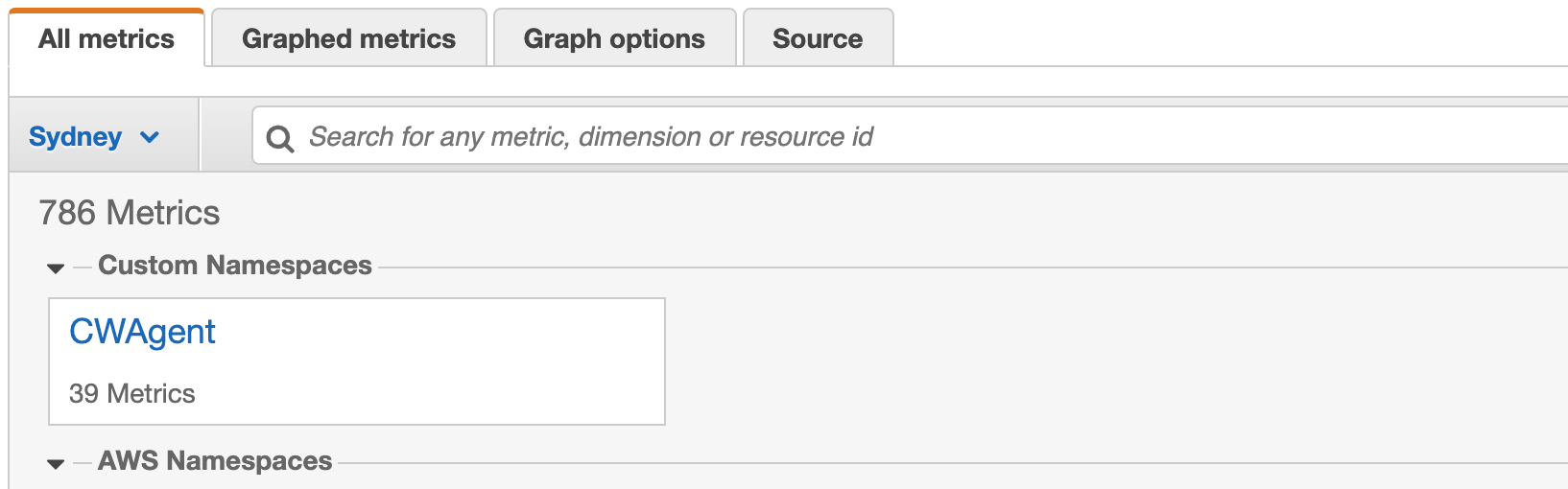
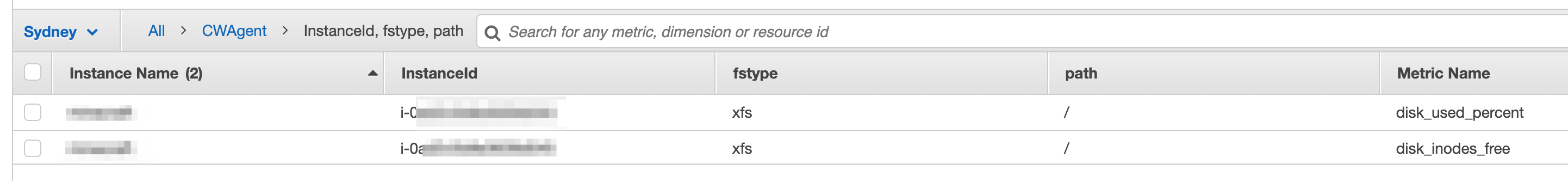
Dashboard
Using these you can create dashboards along with AWS/EC2 metrics:
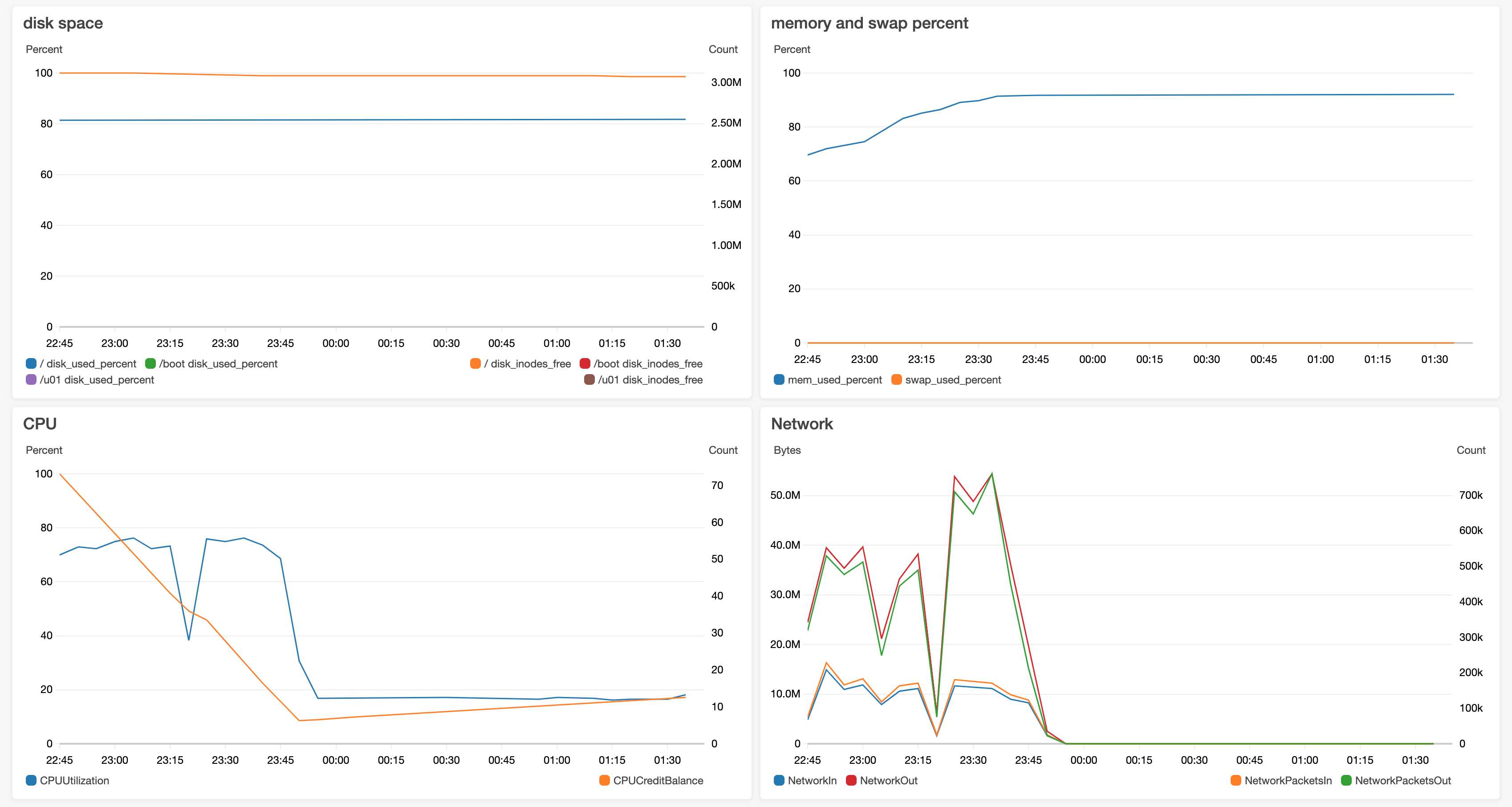
Alarms
And you can also create Alarms:
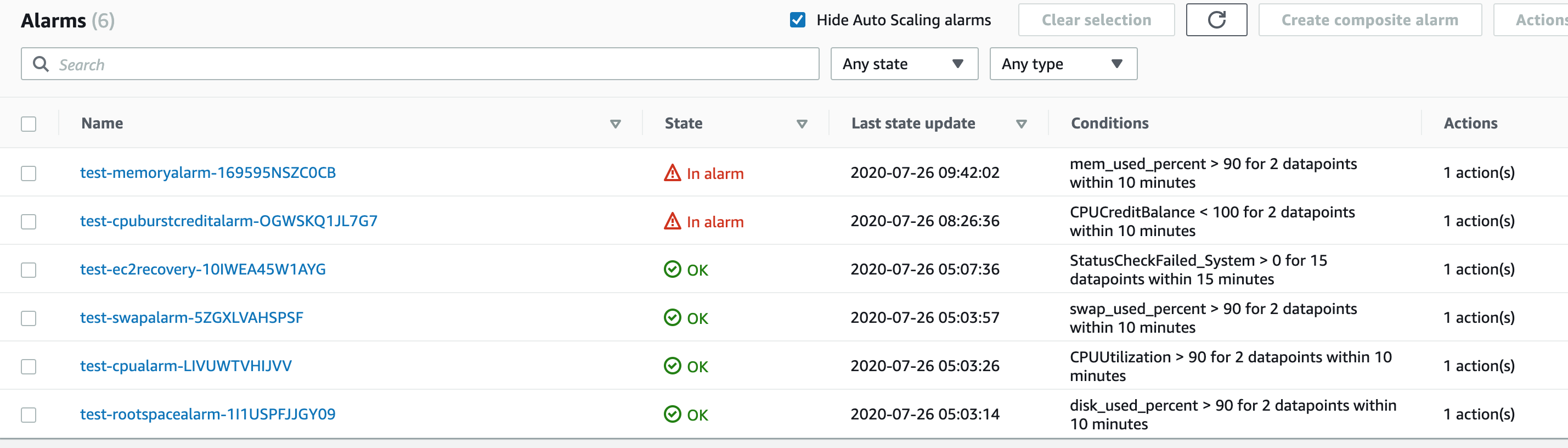
CloudFormation
Of course because I need to deploy this several times, I’ve created a template:
AWSTemplateFormatVersion: "2010-09-09"
Description: Setup an instance for auto-healing and basic monitoring.
Parameters:
InstanceId:
Type: String
Description: The instance Id you want setup with alarms.
fstype:
Type: String
Description: The filesystem type used.
AllowedValues:
- xfs
- ext4
Default: xfs
monitoru01bool:
Type: String
Description: Set this to true if you want/have a /u01 partition to monitor.
AllowedValues:
- true
- false
Default: false
monitorbootbool:
Type: String
Description: Set this to true if you want/have a /boot partition to monitor.
AllowedValues:
- true
- false
Default: true
AlarmSNSTopic:
Type: String
Description: Name of the SNS Topic to send alarms to (must be in the same region and account)
Conditions:
monitoru01: !Equals [ !Ref monitoru01bool, true ]
monitorboot: !Equals [ !Ref monitorbootbool, true ]
Resources:
ec2recovery:
Type: AWS::CloudWatch::Alarm
Properties:
AlarmDescription: Trigger a recovery when instance status check fails for 15 consecutive minutes.
Namespace: AWS/EC2
MetricName: StatusCheckFailed_System
Statistic: Minimum
Period: 60
EvaluationPeriods: 15
ComparisonOperator: GreaterThanThreshold
Threshold: 0
AlarmActions: [ !Sub "arn:aws:automate:${AWS::Region}:ec2:recover" ]
Dimensions:
- Name: InstanceId
Value: !Ref InstanceId
rootspacealarm:
Type: AWS::CloudWatch::Alarm
Properties:
ComparisonOperator: GreaterThanThreshold
MetricName: disk_used_percent
Namespace: CWAgent
Statistic: Average
Period: 300
EvaluationPeriods: 2
Threshold: 90
Dimensions:
- Name: InstanceId
Value: !Ref InstanceId
- Name: path
Value: /
- Name: fstype
Value: !Ref fstype
AlarmActions: [ !Sub "arn:aws:sns:${AWS::Region}:${AWS::AccountId}:${AlarmSNSTopic}"]
OKActions: [ !Sub "arn:aws:sns:${AWS::Region}:${AWS::AccountId}:${AlarmSNSTopic}"]
bootspacealarm:
Type: AWS::CloudWatch::Alarm
Condition: monitorboot
Properties:
ComparisonOperator: GreaterThanThreshold
MetricName: disk_used_percent
Namespace: CWAgent
Statistic: Average
Period: 300
EvaluationPeriods: 2
Threshold: 90
Dimensions:
- Name: InstanceId
Value: !Ref InstanceId
- Name: path
Value: /boot
- Name: fstype
Value: !Ref fstype
AlarmActions: [ !Sub "arn:aws:sns:${AWS::Region}:${AWS::AccountId}:${AlarmSNSTopic}"]
OKActions: [ !Sub "arn:aws:sns:${AWS::Region}:${AWS::AccountId}:${AlarmSNSTopic}"]
u01spacealarm:
Type: AWS::CloudWatch::Alarm
Condition: monitoru01
Properties:
ComparisonOperator: GreaterThanThreshold
MetricName: disk_used_percent
Namespace: CWAgent
Statistic: Average
Period: 300
EvaluationPeriods: 2
Threshold: 90
Dimensions:
- Name: InstanceId
Value: !Ref InstanceId
- Name: path
Value: /u01
- Name: fstype
Value: !Ref fstype
AlarmActions: [ !Sub "arn:aws:sns:${AWS::Region}:${AWS::AccountId}:${AlarmSNSTopic}"]
OKActions: [ !Sub "arn:aws:sns:${AWS::Region}:${AWS::AccountId}:${AlarmSNSTopic}"]
memoryalarm:
Type: AWS::CloudWatch::Alarm
Properties:
ComparisonOperator: GreaterThanThreshold
MetricName: mem_used_percent
Namespace: CWAgent
Statistic: Average
Period: 300
EvaluationPeriods: 2
Threshold: 90
Dimensions:
- Name: InstanceId
Value: !Ref InstanceId
AlarmActions: [ !Sub "arn:aws:sns:${AWS::Region}:${AWS::AccountId}:${AlarmSNSTopic}"]
OKActions: [ !Sub "arn:aws:sns:${AWS::Region}:${AWS::AccountId}:${AlarmSNSTopic}"]
swapalarm:
Type: AWS::CloudWatch::Alarm
Properties:
ComparisonOperator: GreaterThanThreshold
MetricName: swap_used_percent
Namespace: CWAgent
Statistic: Average
Period: 300
EvaluationPeriods: 2
Threshold: 90
Dimensions:
- Name: InstanceId
Value: !Ref InstanceId
AlarmActions: [ !Sub "arn:aws:sns:${AWS::Region}:${AWS::AccountId}:${AlarmSNSTopic}"]
OKActions: [ !Sub "arn:aws:sns:${AWS::Region}:${AWS::AccountId}:${AlarmSNSTopic}"]
cpualarm:
Type: AWS::CloudWatch::Alarm
Properties:
ComparisonOperator: GreaterThanThreshold
MetricName: CPUUtilization
Namespace: AWS/EC2
Statistic: Average
Period: 300
EvaluationPeriods: 2
Threshold: 90
Dimensions:
- Name: InstanceId
Value: !Ref InstanceId
AlarmActions: [ !Sub "arn:aws:sns:${AWS::Region}:${AWS::AccountId}:${AlarmSNSTopic}"]
OKActions: [ !Sub "arn:aws:sns:${AWS::Region}:${AWS::AccountId}:${AlarmSNSTopic}"]
cpuburstcreditalarm:
Type: AWS::CloudWatch::Alarm
Properties:
ComparisonOperator: LessThanThreshold
MetricName: CPUCreditBalance
Namespace: AWS/EC2
Statistic: Average
Period: 300
EvaluationPeriods: 2
Threshold: 100
Dimensions:
- Name: InstanceId
Value: !Ref InstanceId
AlarmActions: [ !Sub "arn:aws:sns:${AWS::Region}:${AWS::AccountId}:${AlarmSNSTopic}"]
OKActions: [ !Sub "arn:aws:sns:${AWS::Region}:${AWS::AccountId}:${AlarmSNSTopic}"]
dashboard:
Type: AWS::CloudWatch::Dashboard
Properties:
DashboardBody: !Sub '{
"widgets": [
{
"type": "metric",
"x": 0,
"y": 0,
"width": 12,
"height": 9,
"properties": {
"metrics": [
[ "CWAgent", "disk_used_percent", "path", "/", "InstanceId", "${InstanceId}", "fstype", "xfs", { "label": "/ disk_used_percent" } ],
[ ".", "disk_inodes_free", ".", ".", ".", ".", ".", ".", { "yAxis": "right", "label": "/ disk_inodes_free" } ],
[ "CWAgent", "disk_used_percent", "path", "/boot", "InstanceId", "${InstanceId}", "fstype", "xfs", { "label": "/boot disk_used_percent" } ],
[ ".", "disk_inodes_free", ".", ".", ".", ".", ".", ".", { "yAxis": "right", "label": "/boot disk_inodes_free" } ],
[ "CWAgent", "disk_used_percent", "path", "/u01", "InstanceId", "${InstanceId}", "fstype", "xfs", { "label": "/u01 disk_used_percent" } ],
[ ".", "disk_inodes_free", ".", ".", ".", ".", ".", ".", { "yAxis": "right", "label": "/u01 disk_inodes_free" } ]
],
"view": "timeSeries",
"stacked": false,
"region": "${AWS::Region}",
"title": "disk space",
"stat": "Average",
"period": 300,
"yAxis": {
"left": {
"min": 0,
"max": 100
},
"right": {
"min": 0
}
}
}
},
{
"type": "metric",
"x": 12,
"y": 0,
"width": 12,
"height": 9,
"properties": {
"metrics": [
[ "CWAgent", "mem_used_percent", "InstanceId", "${InstanceId}" ],
[ ".", "swap_used_percent", ".", "." ]
],
"view": "timeSeries",
"stacked": false,
"region": "${AWS::Region}",
"title": "memory and swap percent",
"stat": "Average",
"period": 300,
"yAxis": {
"left": {
"min": 0,
"max": 100
},
"right": {
"min": 0,
"showUnits": false
}
}
}
},
{
"type": "metric",
"x": 0,
"y": 9,
"width": 12,
"height": 9,
"properties": {
"metrics": [
[ "AWS/EC2", "CPUUtilization", "InstanceId", "${InstanceId}" ],
[ ".", "CPUCreditBalance", ".", ".", { "yAxis": "right" } ]
],
"view": "timeSeries",
"stacked": false,
"region": "${AWS::Region}",
"title": "CPU",
"stat": "Average",
"period": 300,
"yAxis": {
"left": {
"min": 0,
"max": 100
},
"right": {
"min": 0,
"showUnits": true
}
}
}
},
{
"type": "metric",
"x": 12,
"y": 9,
"width": 12,
"height": 9,
"properties": {
"metrics": [
[ "AWS/EC2", "NetworkIn", "InstanceId", "${InstanceId}" ],
[ ".", "NetworkPacketsIn", ".", ".", { "yAxis": "right" } ],
[ ".", "NetworkPacketsOut", ".", ".", { "yAxis": "right" } ],
[ ".", "NetworkOut", ".", "." ]
],
"view": "timeSeries",
"stacked": false,
"region": "${AWS::Region}",
"title": "Network",
"stat": "Average",
"period": 300,
"yAxis": {
"right": {
"showUnits": true,
"min": 0
},
"left": {
"min": 0
}
}
}
}
]
}'
DashboardName: !Ref InstanceId
This has a few specifics for the environment I’m dealing with, but can easily be modifid to fit your environment.
You can deploy this easily from here:
Summary
As you can see it is really easy to get some basic monitoring setup to alarm you via Opsgenie and also to have a simple dashboard to provide a view of your EC2 system performance.
